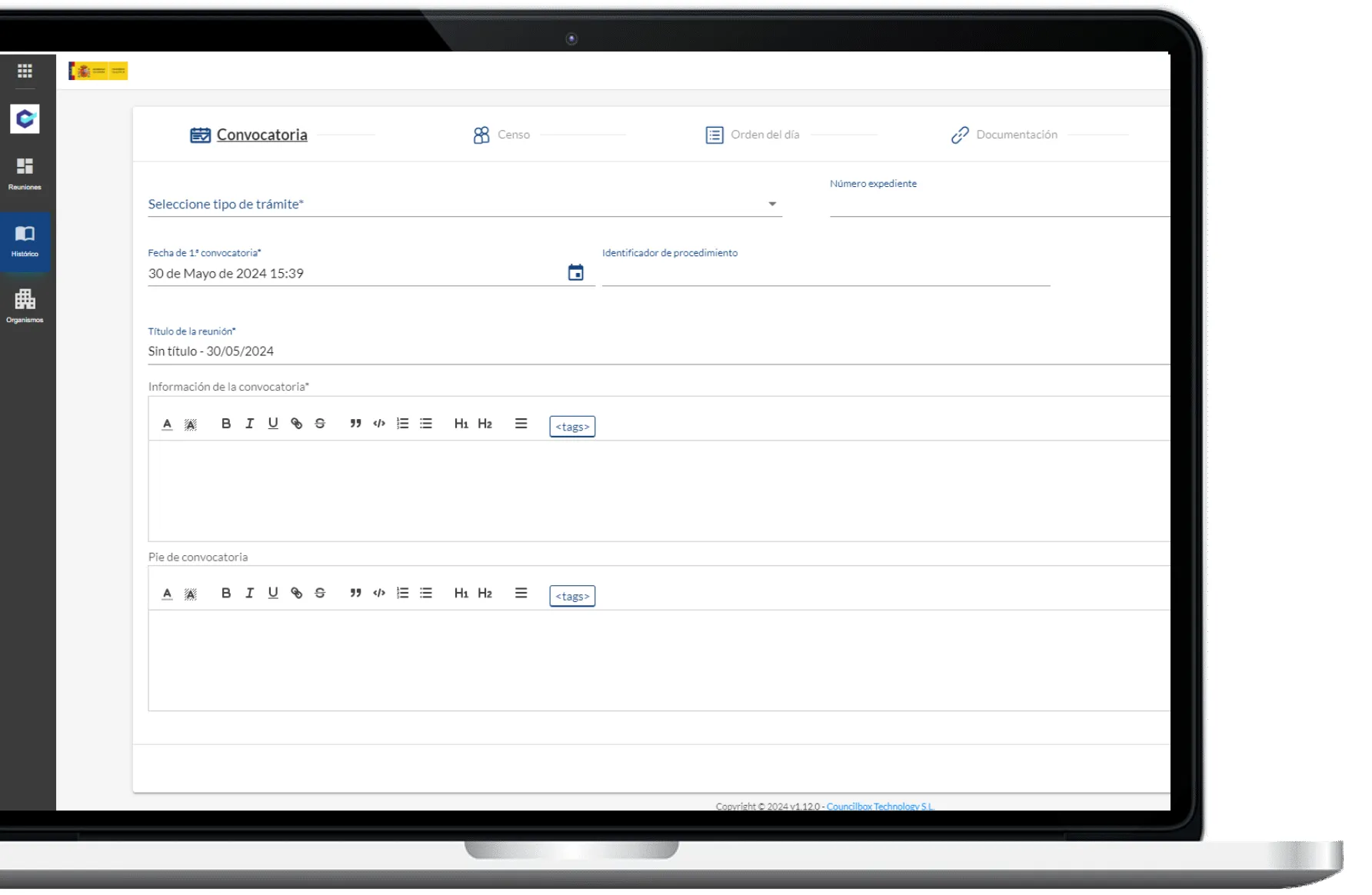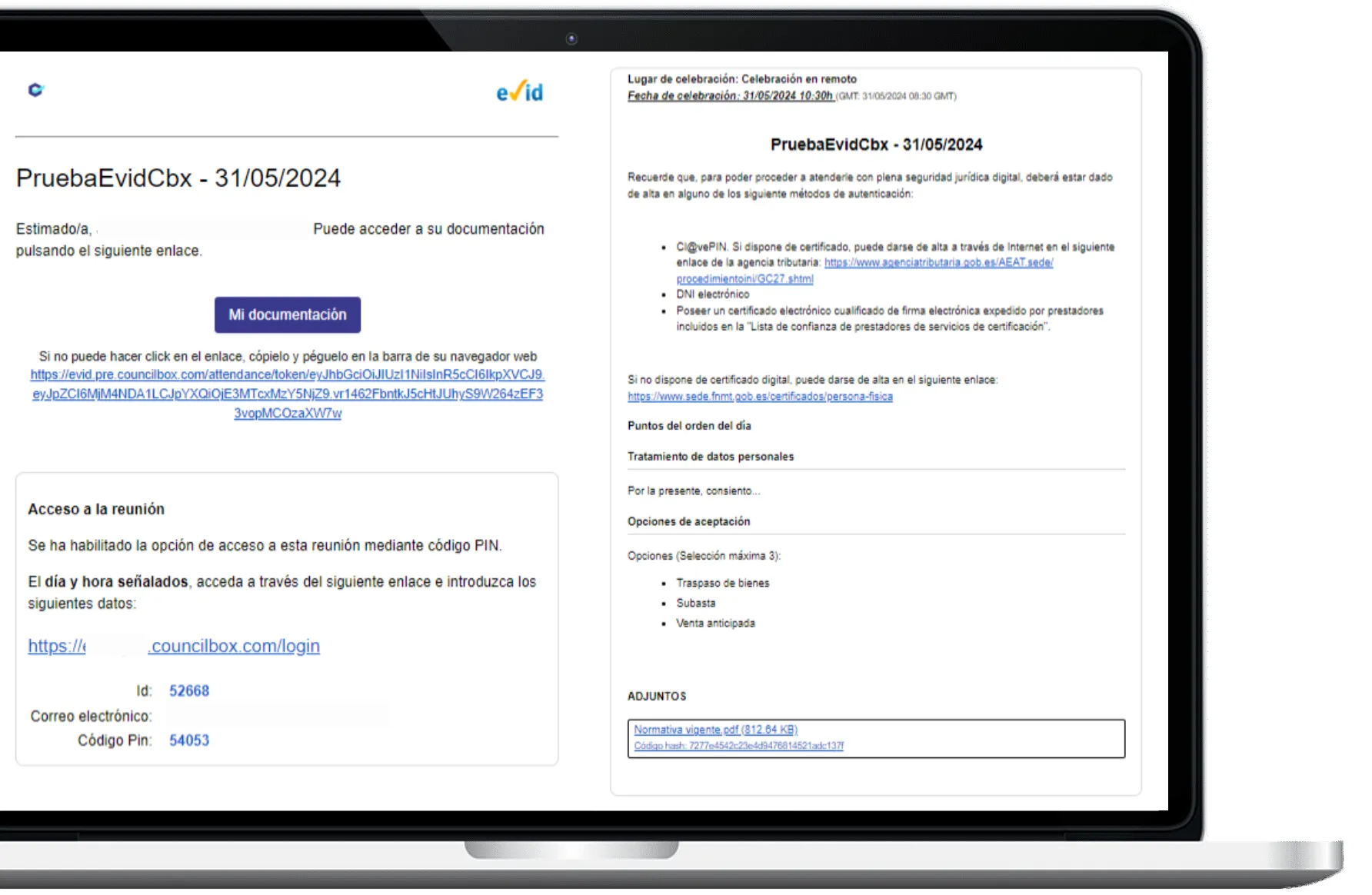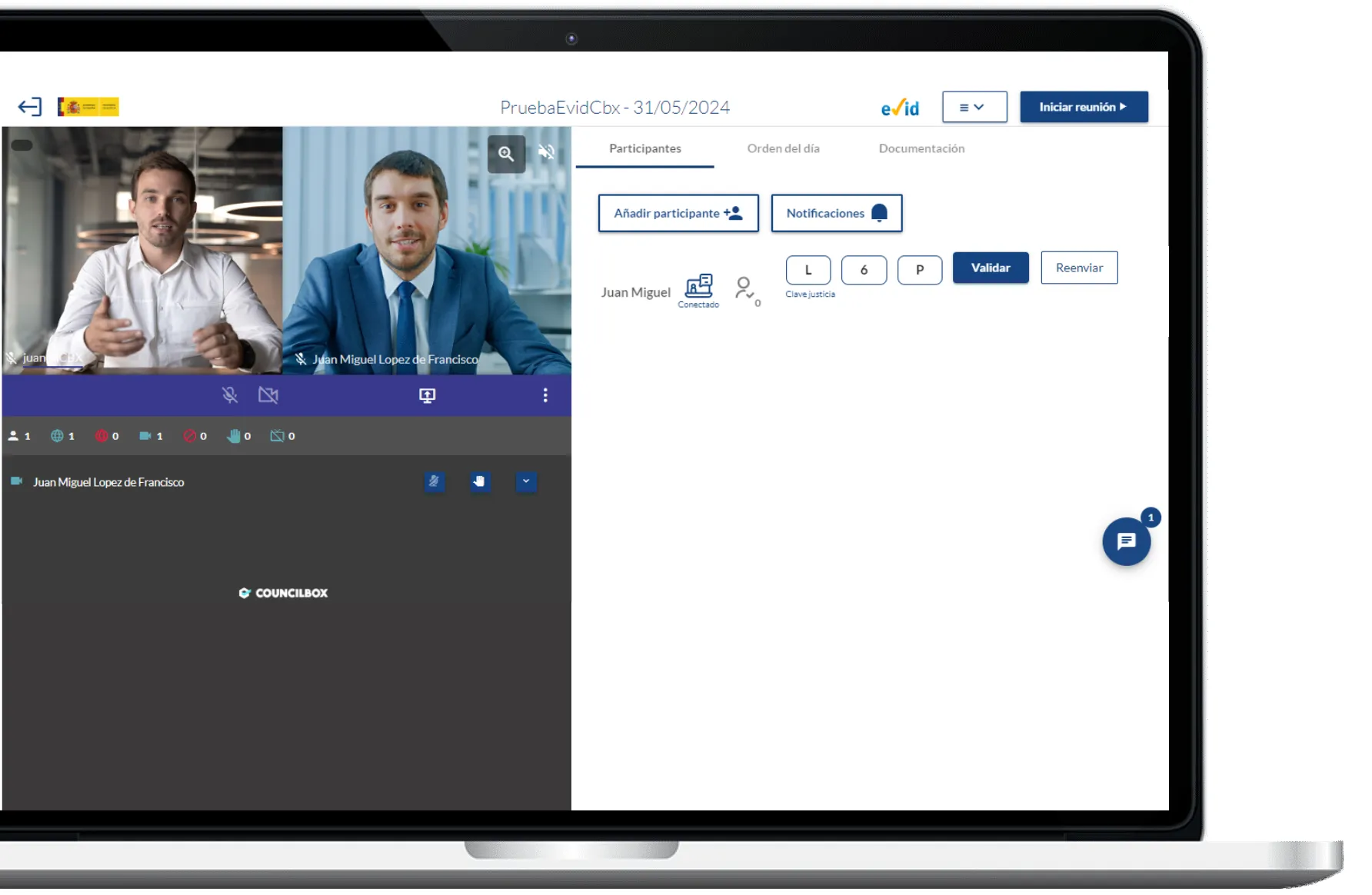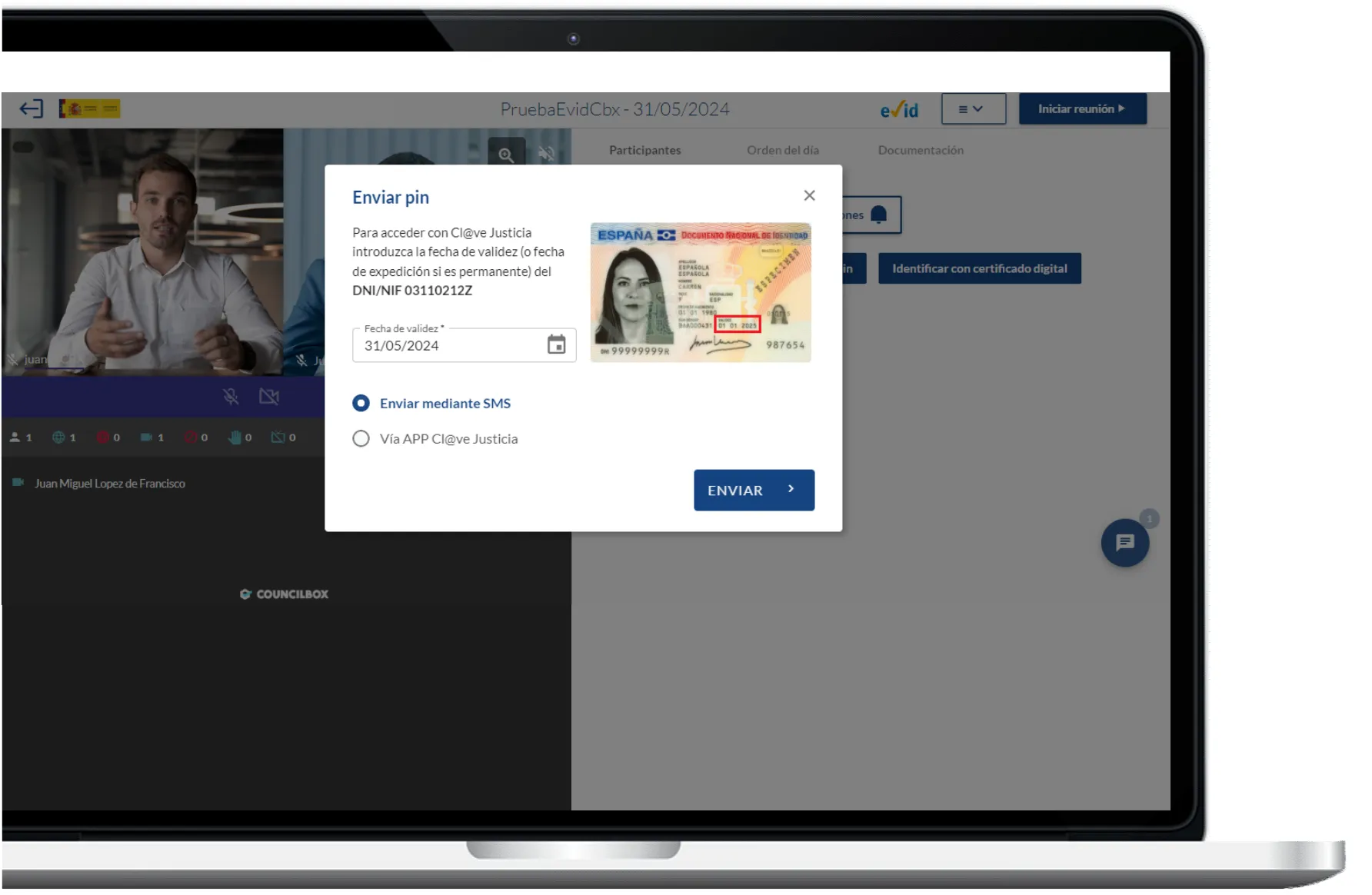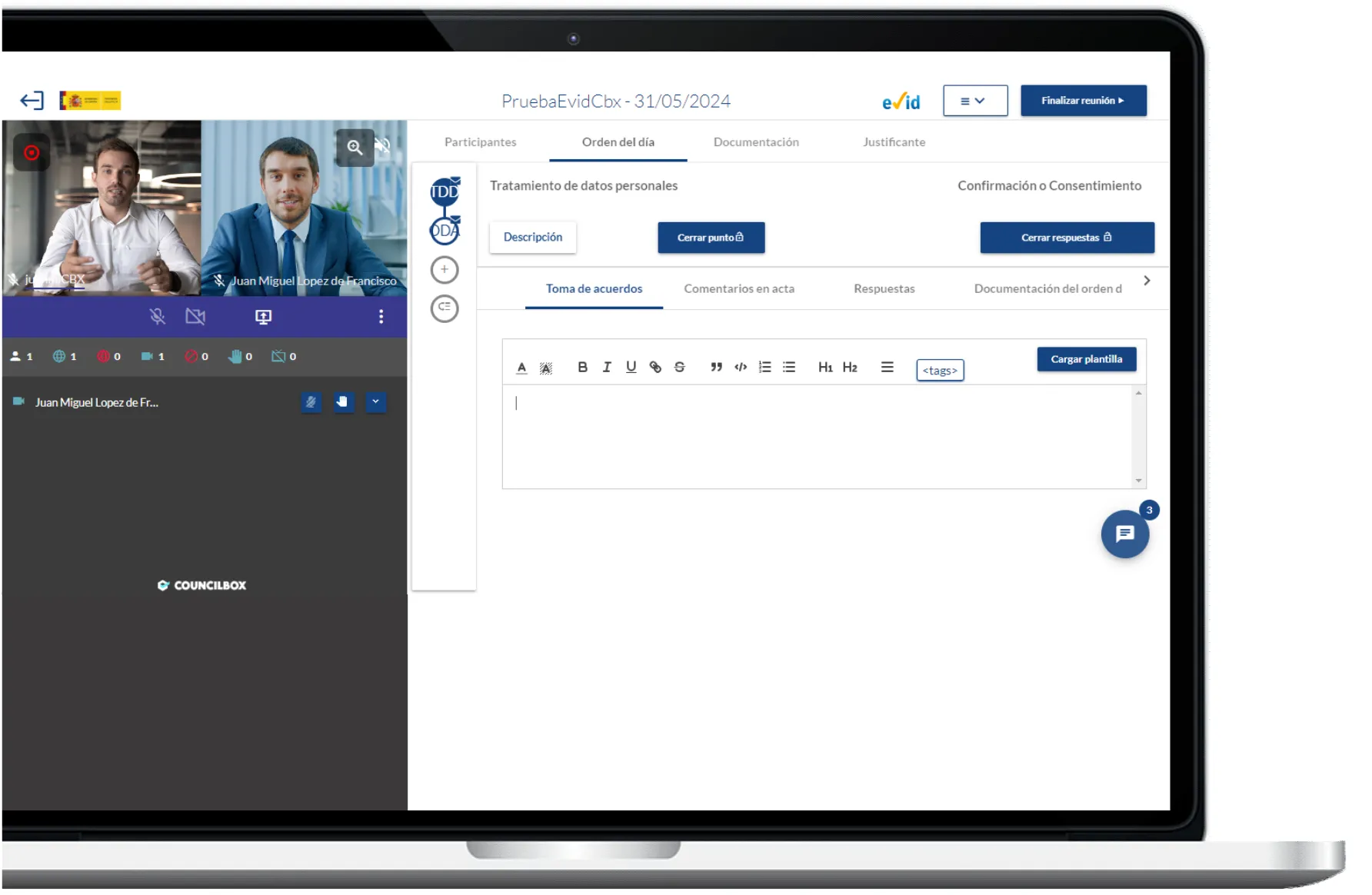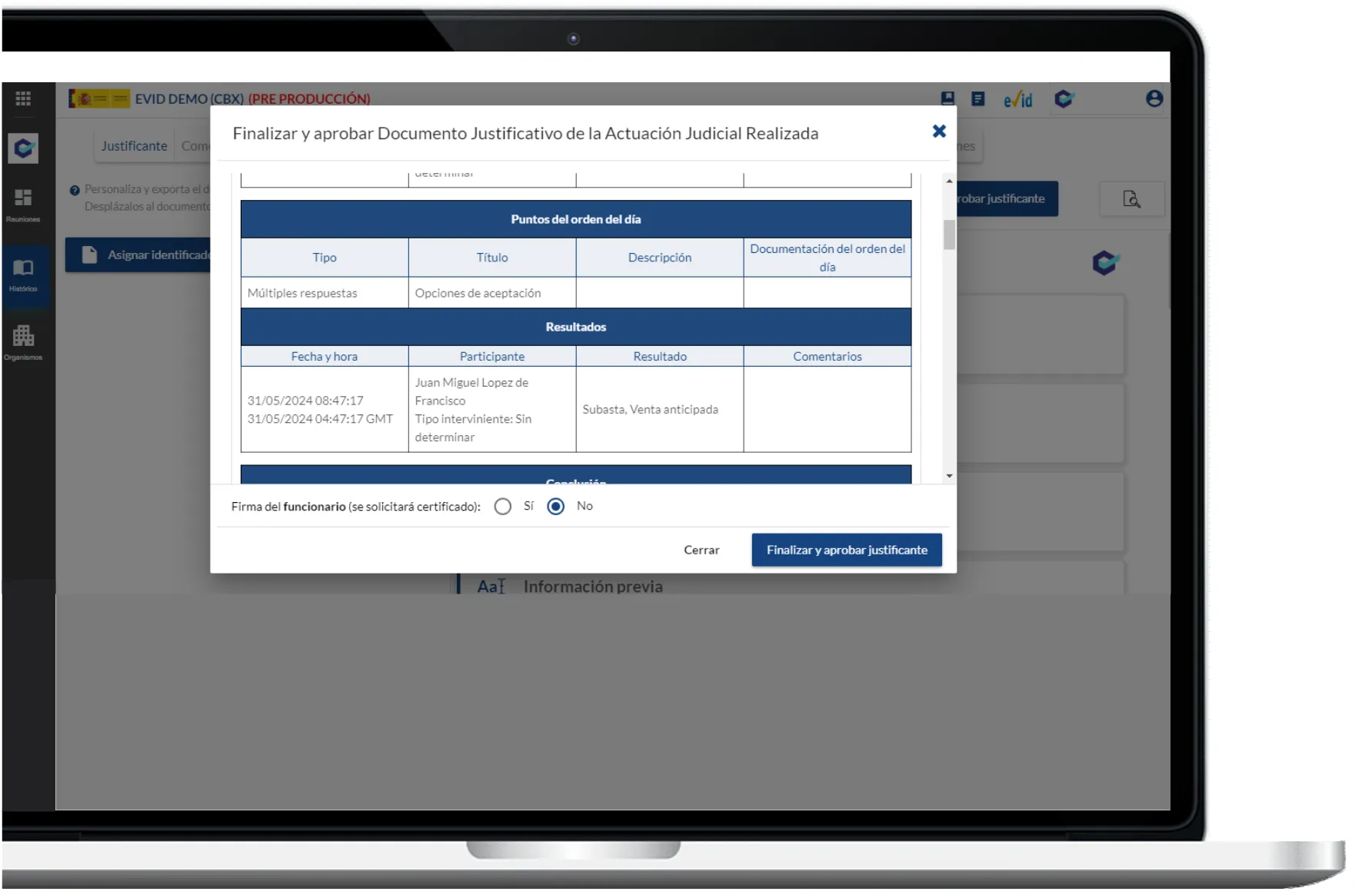This website uses cookies so that we can provide you with the best user experience possible. Cookie information is stored in your browser and performs functions such as recognising you when you return to our website and helping our team to understand which sections of the website you find most interesting and useful.
Virtual Desktop of Digital Immediation (EVID) of the Spanish Ministry of the Presidency, Justice and Parliamentary Relations
Digitisation of Justice to bring it closer to citizens in a simple, accessible and secure way
Winner of the European Commission’s 2024 prize for the best digitisation solution for citizens
Procedures between citizens and judicial bodies through videoconference meetings with legal certainty
EVID allows to carry out procedures with the Justice in which meetings between the parties are necessary from anywhere, without the need to travel and in a simple way.
EVID is much more than a videoconferencing application: it integrates the call for the hearing, the provision of the documentation associated with the procedure, the reliable identification of the participants, the acceptance of consents and the provision of information during the session, the generation of the document justifying the action carried out and the signature of this and the recording of the session.
All this with full legal certainty, by integrating the methods valid by law for the identification of the parties in the access and signing of documentation and acceptance of consents. EVID guarantees the non-tampering and non-repudiation of documents, recordings and signatures, thanks to Councilbox's Blockchain technology.

Legal Certainty
End-to-end traceability
Non-manipulation guarantees
Non-impersonation guarantees
Non-repudiation guarantees

Cyber Secure
Data and communications encryption
Clean electronic documents, free of viruses and malware
ENS High Level Certifications, ISO 9001, ISO 27001
Cybersecurity audits with each release

Privacy Guarantees
GDPR compliance
Identification of people in need of anonymous access
Ability to limit recordings to audio only

Accessible
No need to install software
From devices with camera, video and browser
Accessible devices available for people with special needs.
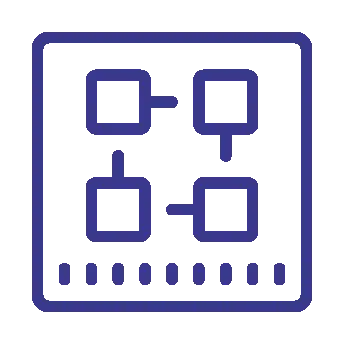
Integrated
With Cl@ve Identification and Cl@ve Justice
With Autofirma, for the signing of the minutes and the recording
With the insertion of CSVs from the Ministry
With dedicated pen tablets
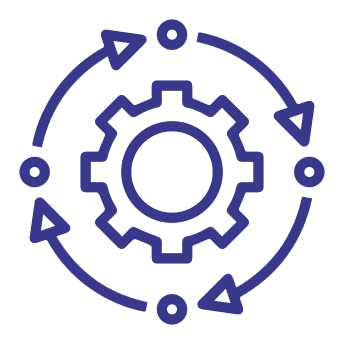
Open and Flexible
Immediate set up of new judicial proceedings
Functionalities in continuous development
Continuous incorporation of entities and administrations
EVID manages the end-to-end hearing process
0
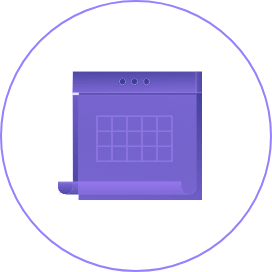
Call for meetings between the judiciary and citizens
The calls for meetings from EVID are made by Justice professionals and are official, as they include in their call both the necessary legal aspects, such as references and identifiers of files or procedures and the agenda of the meeting.
EVID contemplates different types of participants and attendees to meetings, which involve specific functionalities, such as people who identify themselves with a pseudonym or attendees of appearances with special needs.
The application allows the meeting to be configured with different methods of identification of the participants, recording with audio and video or only audio and language selection in the notification to the attendees.
1
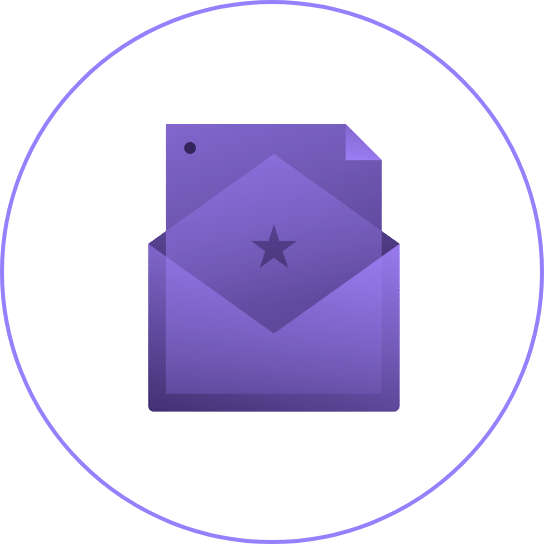
Secure, private, and certified exchange of messages and documentation
When the meeting is scheduled, attendees receive a certified email with the call for the meeting, the instructions to follow and access to a documentation portal where they can download the documentation provided by the judicial body and provide the documentation requested, prior to the hearing.
The Justice professional can consult the documentation provided by the participant as well as send messages with attachments to the participants directly from the platform.
This space for the exchange of documentation is available from the time the meeting is convened until the end of the meeting, and documents can be provided during the meeting itself by videoconference.
All messages and documents exchanged are immutably evidenced in Blockchain.
2
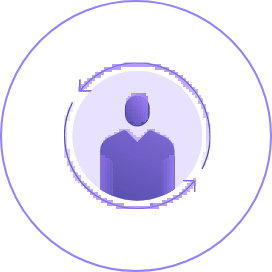
Access to the secure video conferencing room to hold the meeting
When the day and time of the scheduled meeting arrives, the Justice professional opens the videoconference room and the attendees access the virtual room to hold the hearing.
It is not necessary to install any software or application on the applicant's computer, which can be accessed from their mobile phone or any other device with a browser, microphone and camera.
3
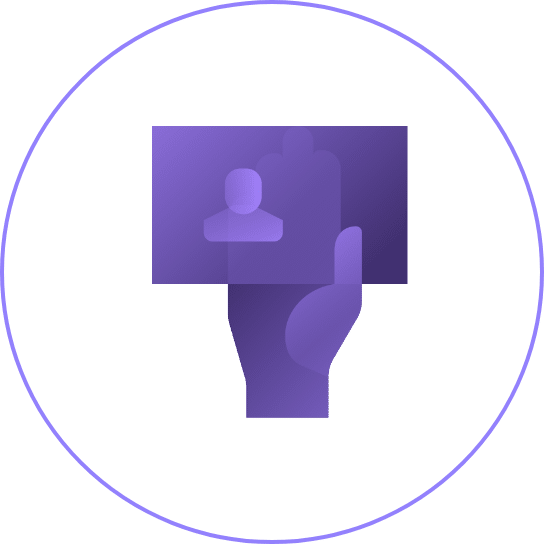
Attendee identity verification
The first step once connected to the room is the identification of the attendees, for which EVID has different valid mechanisms:
- Cl@ve Justice, which involves sending a PIN code to the citizen's mobile device.
- Cl@ve Identification, by means of the digital certificate of the citizen.
- Screenshot taken with presentation of valid identification document.
- Handwritten signature on a digitizing tablet, if a participant is in a venue equipped with this specific device.
4
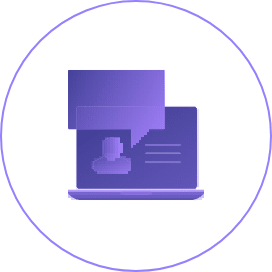
Holding the hearing in the videoconference room
Once all the attendees have been correctly identified, the professional guides the videoconference, which is recorded with the prior consent of the citizens, and the planned agenda is followed, which can be altered during the meeting by the professional himself, depending on the needs that concur.
EVID allows the definition of different types of agenda items to be selected and filled in during the meeting, in the order desired.
Likewise, the necessary documentation is shared and reviewed, according to the specific needs of the procedure and the case treated.
5
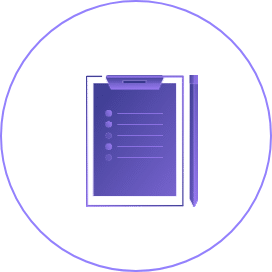
Completion of the hearing and approval of the minutes of the hearing
Once the agenda is completed, the receipt can be edited and automatically generated and shared with the participants, who must approve it.
At the end of the hearing, the recording of the hearing is generated and the minutes of the meeting are completed; the procedure is completed, the minutes are approved, which can be signed by the professional, and sent to the participants.
The record is official and is automatically assigned a Secure Verification Code (CSV). This document can be consulted from now on by participants in the electronic headquarters of Justice.
+550
Judicial bodies
+4.300
Justice Professionals registered
+370.000
Virtual Meetings
+520.000
Hours spent saved
+28 Millions
Kilometers saved in travel
+4.700
Tons of CO2 not emitted

Cost savings
It generates a positive impact on the economy by saving travel and paper costs and being able to use the time saved in other productive activities
"Every day many people pass through the court to attend hearings and carry out formalities. I don't know how much time and money will be saved, but I'm sure it's a lot."
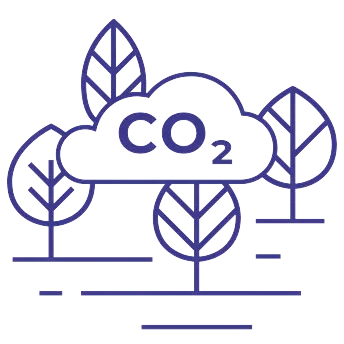
More sustainable and green
For every 300 sessions held in EVID, it is estimated that one ton of CO2 is no longer emitted into the atmosphere, to which must be added the savings on paper
"If we are given the means to do what we need to do from home and without having to print and travel, so much the better for everyone and for the sustainability of the planet."

Inclusive and socially responsible
It eliminates spatial, social and digital barriers by enabling the secure and authenticated participation of all types of attendees from anywhere
"I was able to participate in the hearing without having to go to court, saving a lot of time and inconvenience for me and my family, which I would have had to take with me."

Cost savings
It generates a positive impact on the economy by saving travel and paper costs and being able to use the time saved in other productive activities
"Every day many people pass through the court to attend hearings and carry out formalities. I don't know how much time and money will be saved, but I'm sure it's a lot."
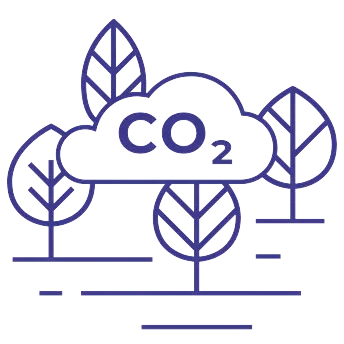
More sustainable and green
For every 300 sessions held in EVID, it is estimated that one ton of CO2 is no longer emitted into the atmosphere, to which must be added the savings on paper
"If we are given the means to do what we need to do from home and without having to print and travel, so much the better for everyone and for the sustainability of the planet."

Inclusive and socially responsible
It eliminates spatial, social and digital barriers by enabling the secure and authenticated participation of all types of attendees from anywhere
"I was able to participate in the hearing without having to go to court, saving a lot of time and inconvenience for me and my family, which I would have had to take with me."

Cost savings
It generates a positive impact on the economy by saving travel and paper costs and being able to use the time saved in other productive activities
"Every day many people pass through the court to attend hearings and carry out formalities. I don't know how much time and money will be saved, but I'm sure it's a lot."

Most executed court proceedings
More than 45 different judicial procedures are implemented, among which the most executed are:
1. Ratification of mutual agreement in matters of divorce or separation
2. Auction transfer
3. Acceptance of the position of expert
4. Acceptance of insolvency administrator
5. Conciliation

Winner of the award for the best citizen-focused digitisation solution of the year 2024
EVID, awarded by the European Commission
The European Commission's Public Sector Tech Watch chose EVID in November 2024 as the best case of digitisation of a Public Administration in the G2C (Government 2 Citizen) category, awarding the Ministry of the Presidency, Justice and Relations with the Courts as the driving force and user of the solution.